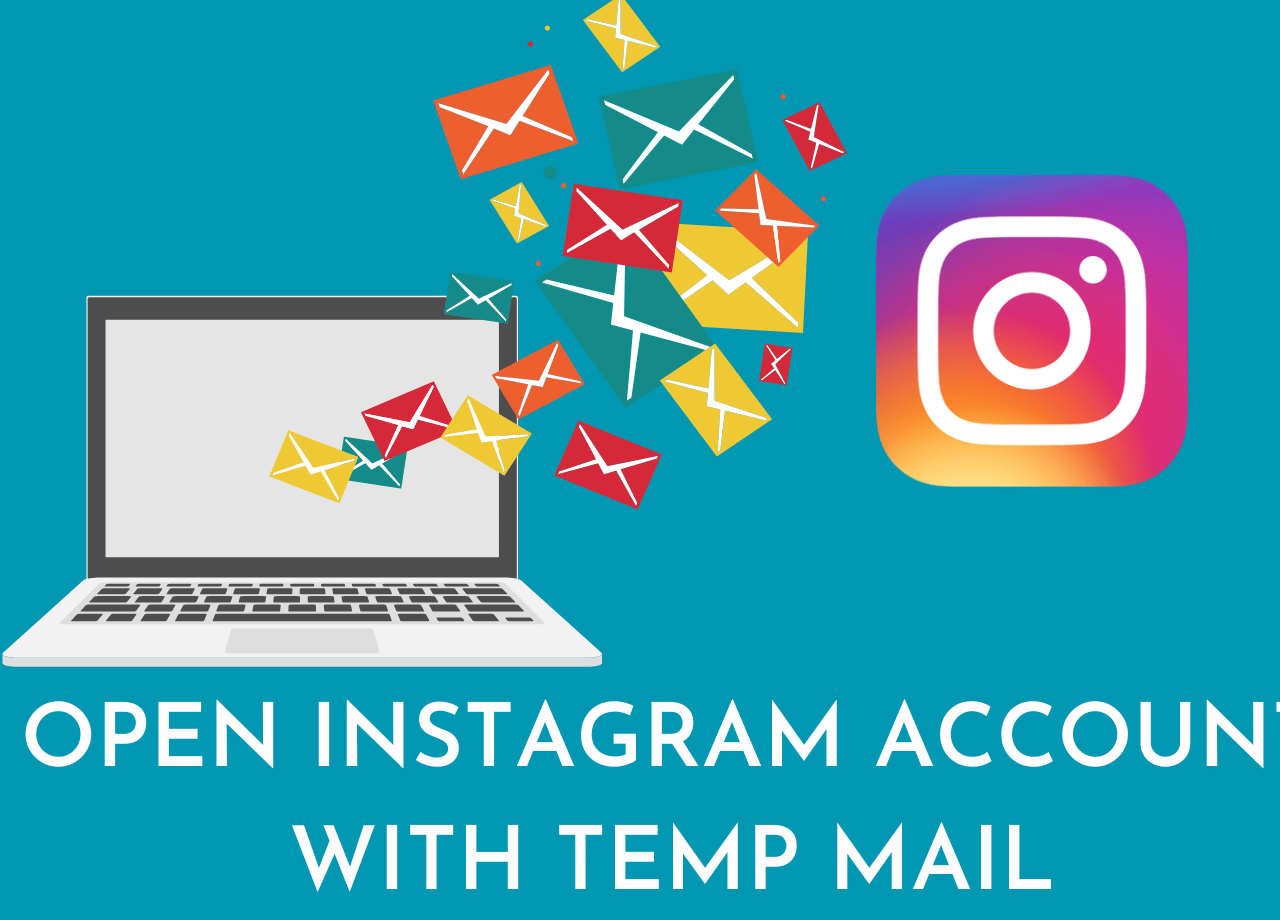In today's digital age, social media platforms like Instagram have become increasingly popular for connecting with friends, sharing experiences, and promoting businesses. Opening an Instagram account typically requires an email address for verification purposes. However, if you prefer to maintain your privacy or want to create multiple accounts, using a temporary email can be a convenient option. This article will guide you through the process of opening an Instagram account using temporary email services.
Understanding Temporary Email
What is Temporary Email? A temporary email, also known as disposable email or temp mail, is an email address that you can create and use for a short period. It enables you to receive emails without the need for providing personal information or linking it to your permanent email address.
1.2 Benefits of Temporary Email
- Privacy: Temporary email keeps your personal information secure by avoiding the use of your primary email address.
- Spam Prevention: As temporary email addresses are disposable, they can help prevent unwanted spam messages.
- Account Creation: Temporary email services allow you to create multiple accounts on various platforms without any restrictions.
Choose a Suitable Temp Mail Service
Choosing a Temporary Email Service
2.1 Popular Temporary Email Services
There are numerous temporary email services available, each offering its own set of features. Some well-known options include:
- Temp Mail
- Guerrilla Mail
- 10 Minute Mail
- Mailinator
- MailDrop
2.2 Factors to Consider:
Consider the following factors when selecting a temporary email service:
- User Interface: Choose a service with a user-friendly interface for a seamless experience.
- Lifespan: Ensure that the temporary email service provides sufficient email lifespan for Instagram verification.
- Accessibility: Look for a service that supports mobile and desktop devices to access your temporary inbox.
Step to follow
Step-by-Step Guide Opening an Instagram Account Using Temporary Email: Follow these steps to create an Instagram account using a temporary email:
3.1 Step 1
Choose a Temporary Email Service: Select a reliable temporary email service that meets your requirements.
3.2 Step 2
Visit the Temporary Email Service Website: Access the chosen temporary email service website using your preferred browser.
3.3 Step 3
Generate a Temporary Email Address: On the temporary email service website, generate a new temporary email address by clicking on the appropriate button or link.
3.4 Step 4
Copy the Temporary Email Address: Once the temporary email address is generated, copy it to the clipboard or make a note of it for later use.
3.5 Step 5
Open the Instagram Website or App: Open the Instagram website or launch the Instagram app on your mobile device.
3.6 Step 6
Start the Account Creation Process: Click on the "Sign up" or "Create an account" button to initiate the Instagram account creation process.
3.7 Step 7
Provide Temporary Email Address: When prompted for an email address, paste the temporary email address you generated earlier.
3.8 Step 8
Complete the Account Creation Process: Follow the remaining steps on the Instagram platform, including choosing a username, password, and profile picture, to complete the account creation process.
Verifying
Verifying the Instagram Account:
4.1 Accessing Temporary Email Inbox
Return to the temporary email service website and find your temporary email inbox.
4.2 Open the Instagram Verification Email
Look for an email from Instagram in your temporary email inbox and open it.
4.3 Verify the Instagram Account
Follow the instructions in the verification email to confirm your Instagram account.
Management of Instagram Account
Once your Instagram account is verified, you can start using it as you would with any other account. Customize your profile, connect with friends, and begin sharing photos and videos.
Conclusion
Creating an Instagram account using temporary email offers a practical way to maintain privacy and manage multiple accounts. By following the steps outlined in this guide, you can successfully open an Instagram account using a temporary email address. Remember to choose a reliable temporary email service, follow the verification process diligently, and enjoy the benefits of maintaining your privacy while using Instagram.